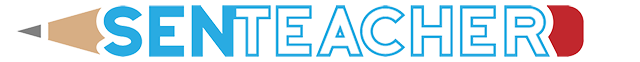Letter Mash ⋆ Printable Worksheet
Skip To Main Content
Preparing Printable
please wait a few seconds
About Letter Mash
Create and customise letter scanning mash-ups with a range of padding, style and font options. Add letters, numerals or short words.
- Padding sets the fragments used to fill out the mash-up
- Font choose the typeface to use
- Colour sets the font colour and style
- Size determines the overall size of the mash-up